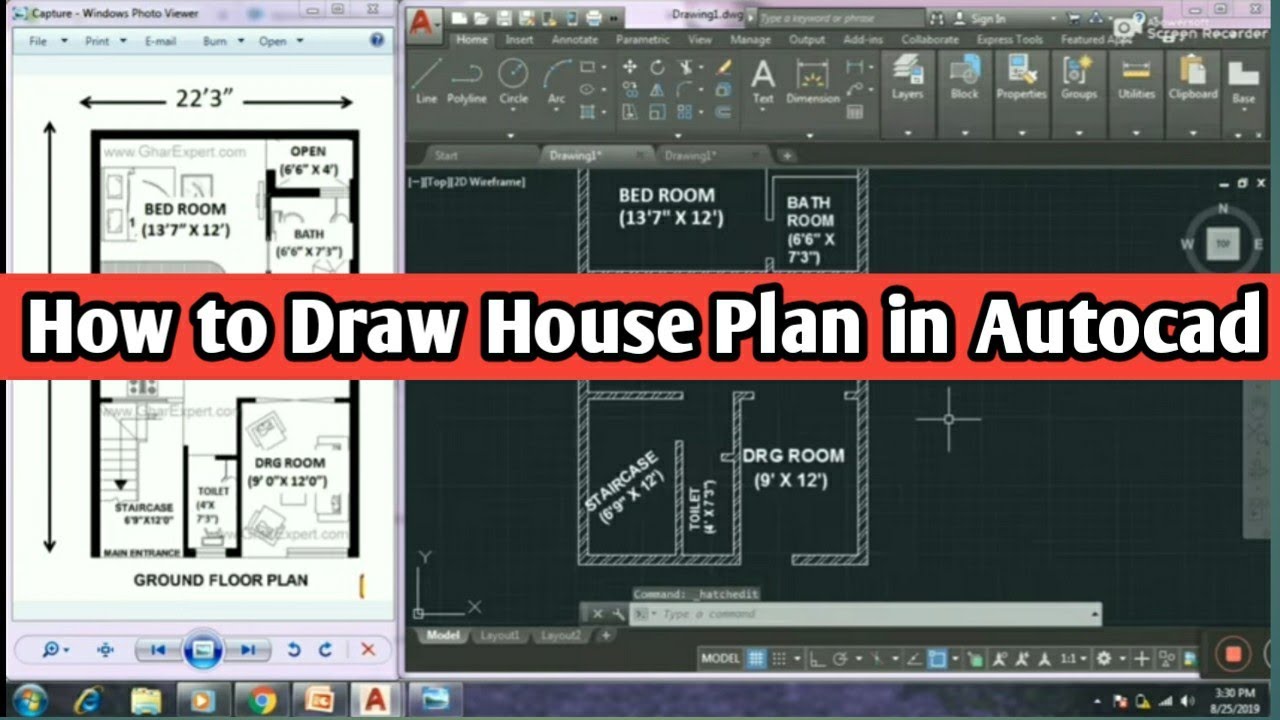 A simple method of drawing a floor plan in Autocad.
A simple method of drawing a floor plan in Autocad. Learn basic command of Autocad for civil engineering:
Units - Short key - UN - Enter
Scale - Short key - SC - Enter
Offset - Short Key - O - Enter
Trim - Short key - TR - Enter
Copy - Short key - CO - Enter
Move - Short key - M - Enter
Hatch - Short key - H - Enter
Extend - Short key - EX - Enter
Join - Short Key - J -Enter
Free Download Autocad Short Key:
Free Download Autocad DWG Files:
Watch Video:
1) How to Draw house plan - 1 -
2) How to Draw house plan - 2 -
3) Full Building Estimation in Excel sheet -
4) Building Estimation ¦¦ House Estimation part - 1 -
5) how to draw a house plan step by step method -
Visit My Website: www.civiconcepts.com
My Facebook Page:
My Twitter Account:
My Instagram Account:
My Linkedin Account:


0 Comments