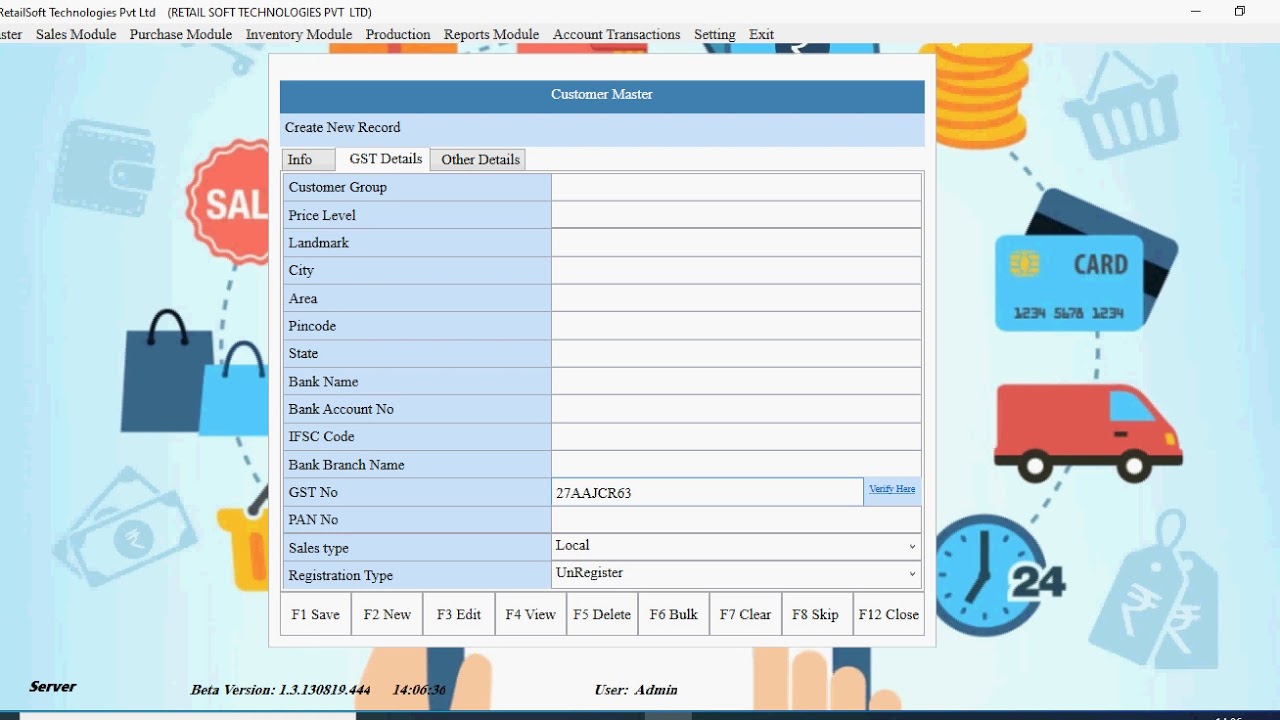 Hello Everyone in This Video will help you to verify GST No using RetailSoft.
Hello Everyone in This Video will help you to verify GST No using RetailSoft. Steps to verify for Customer GST No.
1. Select Master
2. Choose CRM
3 click on Customer Master then it will open the Customer Master form
4. choose the second tab GST Details.
5. enter the GST No and Hit Enter Button it will redirect you on GST portal
6. paste the GST no on portal and enter capcha code and click on search.
Thanks,
RetailSoft Technologies Pvt. Ltd.
www.retailsoft.in


0 Comments